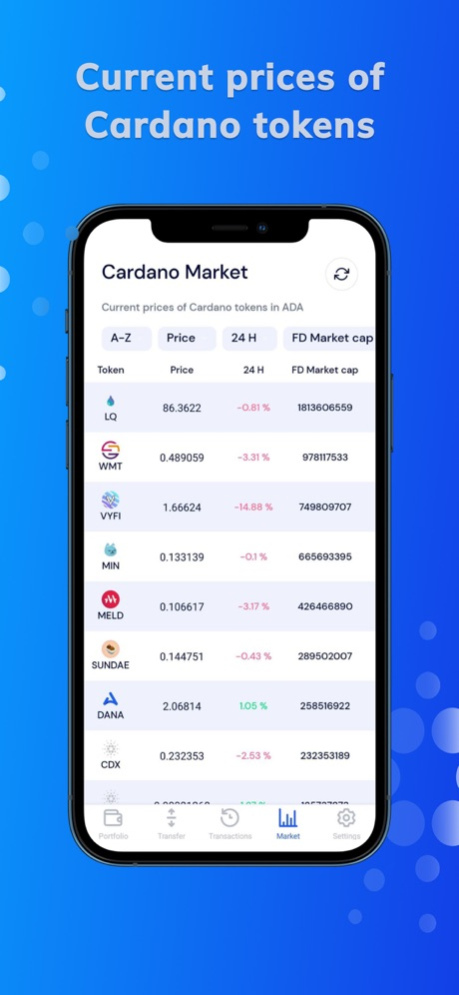Bynet Wallet 1.4.0
Continue to app
Free Version
Publisher Description
Bynet Wallet is an HD native wallet for the Cardano ecosystem.
It allows you to securely store and manage crypto assets from the mobile app and track your portfolio wherever you are.
- Sending, receiving, and storing Cardano assets: get a hold of your crypto within your hand's reach.
- Testnet version of BynetDEX.
- Staking center: delegate your ADA to your favorite stake pool and earn rewards
- Cardano Market: current prices of Cardano tokens expressed in ADA are now available in Bynet Wallet.
- NFT gallery: view your NFTs in one place.
- MoonPay: buy ADA directly from your Bynet Wallet.
- ADA handles support: send and receive Cardano assets using $handle.
- Rewards: check accumulated rewards on your wallet address.
- Multi-level security: guarantee the best protection by enabling preferable settings.
- Easy to use with clear and intuitive design: don't worry about overcomplicated layouts.
Manage your crypto in a mobile wallet that incorporates high-level security into a minimalistic and intuitive interface.
About Byron Network
The company behind Bynet Protocol - a set of DApps and tools designed to minimize entry barriers for all DeFi participants. It includes tools like Prime Liquidity and Matching Engine, as well as the BynetDEX and BynetWallet infrastructure.
Dec 11, 2022
Version 1.4.0
New features:
- NFT Gallery
- Various bugs and improvements
About Bynet Wallet
Bynet Wallet is a free app for iOS published in the Office Suites & Tools list of apps, part of Business.
The company that develops Bynet Wallet is Byron Network. The latest version released by its developer is 1.4.0.
To install Bynet Wallet on your iOS device, just click the green Continue To App button above to start the installation process. The app is listed on our website since 2022-12-11 and was downloaded 1 times. We have already checked if the download link is safe, however for your own protection we recommend that you scan the downloaded app with your antivirus. Your antivirus may detect the Bynet Wallet as malware if the download link is broken.
How to install Bynet Wallet on your iOS device:
- Click on the Continue To App button on our website. This will redirect you to the App Store.
- Once the Bynet Wallet is shown in the iTunes listing of your iOS device, you can start its download and installation. Tap on the GET button to the right of the app to start downloading it.
- If you are not logged-in the iOS appstore app, you'll be prompted for your your Apple ID and/or password.
- After Bynet Wallet is downloaded, you'll see an INSTALL button to the right. Tap on it to start the actual installation of the iOS app.
- Once installation is finished you can tap on the OPEN button to start it. Its icon will also be added to your device home screen.